In order to remove a saved payment card from your account, please follow the steps below.
Once logged into your account at https://manage.veerotech.net click on My Account & then Manage Credit Card as shown below.
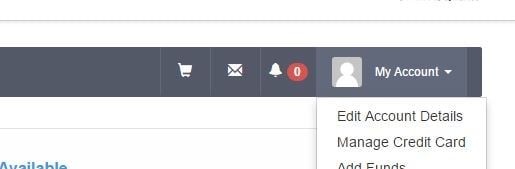
After you’ve clicked Manage Credit Card, you’ll be taken to the next step which will display the tokenized information regarding your current card. Please note, this information is stored within our payment processor as a token – we do not store your credit card information locally for security reasons.
The next step is to simply click the red button titled Delete Saved Card Details as shown below. Once clicked, this will remove the tokenized payment method from our processor.
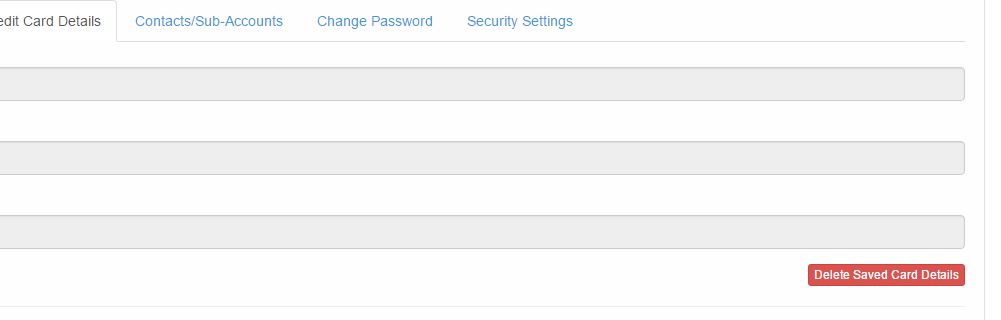
Once you have removed the card details, your card will be removed and you can replace/update the card information. When the card is removed, you will not be auto-billed and must pay the next invoice manually. Upon paying the invoice due, your card will be re-added and this step must be completed in order to avoid being auto-billed.

If you have any web hosting questions please feel free to reach out to us. We're happy to help.
