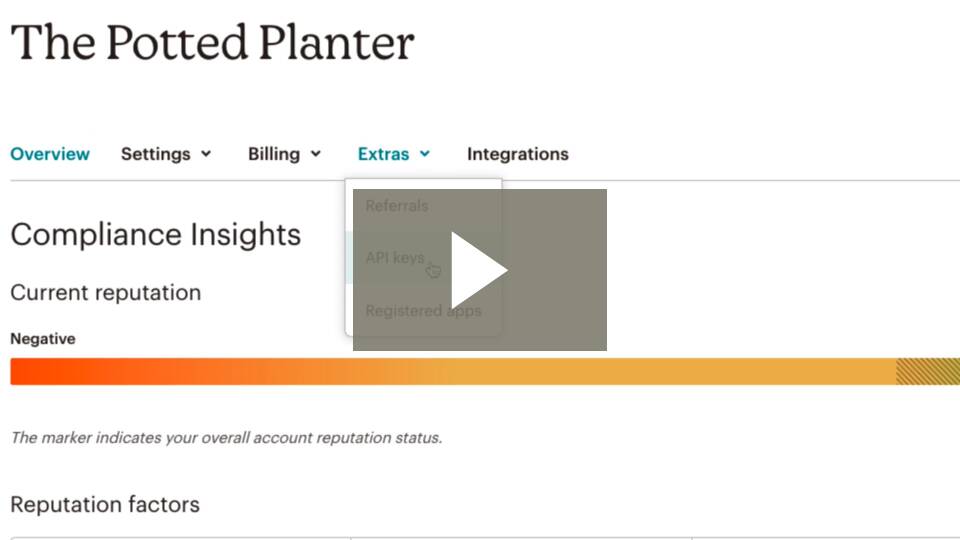Email marketing has been around for ages, primarily because the email was among the first mediums of communication on the internet. Even though many new forms of media have been created, such as social networks, email is still irreplaceable. And when it comes to email marketing, MailChimp is the de facto leader.
MailСhimp is a web-based marketing platform that allows you to share email and advertising campaigns with users, customers, or other stakeholders. At its core, MailСhimp sends out automated messages via email, in the form of newsletters or campaigns.
Now, while MailChimp works seamlessly out of the box, would it not be nicer if there were easier ways to integrate it with WordPress? In this article, we will be discussing some handy WordPress plugins for better and easier MailChimp integration.
But before that, let us take a moment to better understand what MailChimp is, and what it can do for us — more importantly, why should we consider using it?
Why Should You Consider Using MailChimp?
One of the best reasons to use MailСhimp is that it is free until you get 2,000 subscribers. So if you are just starting out, MailChimp does not burn a hole in your pocket.
More importantly, it is easy to set up, as you will soon see in the sections below. You can get started in just a few minutes with MailChimp on WordPress.
MailChimp is very secure and is trusted by more than seven million users worldwide. So using this particular email marketing service surely puts you in good company.
It works well with platforms like WordPress or Shopify, and also with social networks like Facebook and Twitter.
MailChimp has an intuitive user interface, including a drag and drop editor that allows you to create great newsletters in no time!
Additional MailChimp Features
But that is not all. Here are some extra MailChimp features that are ideal for startups and larger businesses alike:
- Managing Lists: You can track the growth of the lists, search for subscribers near your current location, filter by group, etc. Subscribers don’t always want to get on the list while sitting in front of their computers, so email addresses can be added to the MailChimp list directly from your phone. Plus, you can edit subscriber profiles and add notes.
- Campaign Distribution: View all campaigns in one place, plan and distribute them. You can start creating a campaign on your workstation and continue working on the mobile app later on.
- View Reports: Mobile apps provide instant access to all your campaign statistics, including revenue reports. In the MailChimp mobile app, you can find out who opens and views emails, who writes about the newsletter and how much money these newsletters bring.
- Letter Design: MailChimp has many built-in templates that will help you with the initial setup. For example, you can add images, links to social networks, edit the code and change the entire format of the template. In fact, MailChimp is one of the easiest email editors to use for novice users.
How to Manage MailChimp Campaigns?
Broadly put, MailChimp has four main campaign types:
- Main
- Plain text
- A/B testing
- RSS campaigns.
In the Main Campaign, you can create new emails and shape them the way you want using the HTML or block editor.
Plain text is where you do not need to use any additional materials (images, buttons). In other words, this is a plain text format.
A/B testing helps to check multiple variants of the same letter when replacing themes or text layouts. You can do a split test on your audience to check which email format converts better, and so on.
RSS campaigns are useful if you have a lot of news or service updates. Once configured, emails will be sent automatically based on your feed settings. Note that RSS campaigns are mostly used by really busy sites, such as a global news or sports news site.
Integrating MailChimp with WordPress
Alright, so we now know what MailChimp is and what it brings to the table. Now, let us say we are running a WordPress website. How exactly should we integrate MailChimp with our WordPress?
Before going any further, a small concept needs to be addressed here — why not use WordPress to send emails and eliminate the need for services such as MailChimp altogether?
Well, technically speaking, you can send emails from within WordPress. In fact, there are several newsletter plugins that can save subscriber info to your WordPress database and let you send email campaigns from within your WP Dashboard.
However, this is a really bad idea for various reasons. Firstly, just because you can drive a bulldozer to get to your office doesn’t mean you should — this is where cars come in. Same way, just because you can use WordPress to send emails does not mean you should — it is a CMS meant for building sites. Email management is not WP’s forte.
In addition to that, sending emails from your WP instance essentially implies you are sending emails based on your server’s IP address. This can be either disastrous and cause email delivery issues if you are on a shared server, or, more commonly, get your IP blacklisted by email providers such as Gmail or Outlook for potential spam and render your entire campaign useless. You’d not want all of your emails going to spam, would you?
As a result, it is much wiser and a best practice to invest in an email marketing service and not rely on your hosting server for sending email campaigns to a large audience.
How to Set Things up?
First up, make sure you have a MailChimp account.
The next step, obviously, is to install a MailChimp plugin for WordPress. However, this is where it gets tricky — there are several great MailChimp plugins for WordPress users that do the job really well. We’d be hard-pressed to recommend a particular plugin here, but honestly put, there are some really great options out there and you are free to pick the one that suits your needs the best.
Here are the top five MailChimp integration plugins for WordPress users (all are free to use, albeit some have premium or paid versions):
MC4WP: Mailchimp for WordPress
With over 2 million users, MC4WP is a highly popular plugin. It lets you quickly and efficiently integrate MailChimp with your WordPress website.
MailChimp for WooCommerce
If you are running a WooCommerce store, MailChimp for WooCommerce is a handy WP plugin that lets you integrate MailChimp with your WooCommerce store.
Easy Forms for MailChimp
Easy Forms for MailChimp lets you add signup forms to your website. Such forms can automatically feed the subscriber data such as email address and subscription preferences to your MailChimp campaign lists.
https://www.youtube.com/watch?v=NRZbW-Da1XA
MailOptin
MailOptin offers signup and subscription optin forms that can be displayed on your WordPress site. It is noteworthy that MailOptin features seamless integration with various email marketing services such as Aweber and SendinBlue, in addition to MailChimp.
MailChimp Forms by MailMunch
MailMunch is a separate service that offers solutions such as optin forms and enhanced conversion solutions, in addition to customized email templates for marketing. MailChimp Forms by MailMunch provides an easy integration solution for the same.
Once you have picked the MailChimp WP plugin of your choice, it is time to generate an API key at MailChimp. This API key will tell your WordPress site how to connect to your MailChimp account. Here is a brief video overview of the process, and you can find detailed instructions at the link below:
Make sure you add the API key to your plugin’s settings page. Depending on which plugin you are going with, the process might vary a bit.
Once it’s all done, you can now safely add signup forms to your WordPress site. Such forms can be in the form of popups, modals, sidebar or footer widgets, and so on. Any subscriber that signs up on your WP site will automatically be added to your MailChimp list.
To Sum it up…
MailChimp is an ideal tool for folks looking for a quick and easy email marketing solution. If you are using MailChimp with WordPress, how has your experience been? Share your views in the comments with us!
If you have any web hosting questions please feel free to reach out to us. We're happy to help.