What’s an “inode”?
An inode is a record in a disk table that stores information about a file on your account; size, owner, pipe, etc excluding the content of the file. The number of inodes on your account is equal to the number of files located on your account. (or individual cPanel account if you have a reseller hosting plan).
When a file is opened, the server operating system reads the inode file. The more inodes you have, the more resources your account will use during its life – this includes resources while loading your website, uploading files etc. In the event your account hits it inode limits, you may be unable to upload files, make website edits etc. (note: inode limits are not “disk space” limits)
Shared and reseller cPanel accounts have a 300,000 inode limit per cPanel account. This limit helps ensure proper performance across all accounts in a shared environment.
When logged into your cPanel account, there are two ways to view the inodes on your account based on the style of cPanel you have set. On the “retro” or older versions of the cPanel style, you will see inodes on the left sidebar as shown below:
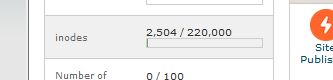
If you are using the default cPanel style, you will need to first click on “Statistics”:
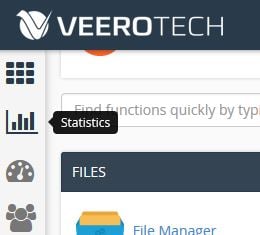
Once you’ve clicked “Statistics” as shown above, you will be taken to the dashboard showing your account stats. From there, you would simply scroll down towards the lower portion of the page & you’ll see stats for memory, cpu, I/O, inodes etc.

How to remove or lower inode usage
The easiest way to lower your inode usage is simply remove unnecessary files and folders from your account. In short, if your website isn’t using it, remove it from your account. If you need assistance identifying the cause of a high inode usage on your account, don’t hesitate to reach out to our support department.
Getting the inode counts via SSH
If SSH has been enabled on your hosting account, you can utilize the following commands to get an inode count on your hosting account.
Use the command below while in the /home/ directory of your account to get a total inode count.
find . | wc -l
Use the command below to get a count of each directory located in the directory you are currently located in.
find . -printf "%h\n" | cut -d/ -f-2 | sort | uniq -c | sort -rn
If you have any web hosting questions please feel free to reach out to us. We're happy to help.
